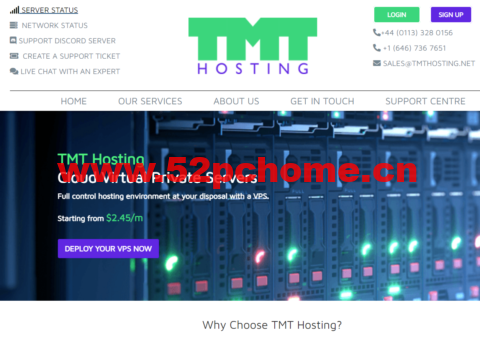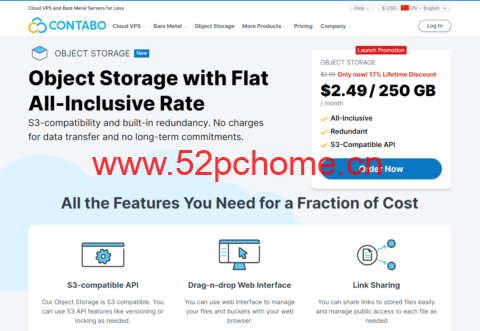一、修改apache配置文件
找到apache配置文件:httpd.conf,找到 DirectoryIndex 参数,将你想要的默认首页文档名称加入其中即可。例如:DirectoryIndex index.html index.php default.html,这样apache会自动按顺序查找网站根目录中的相应文件,第一个匹配值就会作为默认首页文档被显示出来。
二、通过vhost配置
示例代码如下:
ServerAdmin [email protected] DocumentRoot "D:wampwww" ServerName 02405.com ServerAlias 02405.com DirectoryIndex wap.php ErrorLog "logs/dummy-host.localhost-error.log" CustomLog "logs/dummy-host.localhost-access.log" common
上述代码中通过DirectoryIndex将02405.com这个网站的默认首页文档单独配置成了wap.php
未经允许不得转载:吾爱主机之家 » apache设置网站默认首页文档的方法

 吾爱主机之家
吾爱主机之家